We have had a Humax 9200T PVR for quite some time now and occasionally we have wanted a more portable copy (think DVD) of a particular programme that we have recorded.

If you flip down the right-hand panel you will notice an unlabelled standard USB B socket. It's by the use of this socket that you can stream recorded programmes off the Humax and onto a PC ready for converting to a DVD (or just watching on the PC).

Here's how you do it:
Visit Humax's support site and download & install their rather old and flaky Media E-Linker software (Click the "Media E-Linker software (Version 2.5) download link).
Get a regular USB lead with an 'A' type plug on one end, and a 'B' type plug on the other. Plug the 'B' end into the Humax, and the 'A' into any USB socket on your PC. Your PC should now 'find' the Humax and request to install the drivers, I let mine 'auto-search' and it found and installed the drivers just fine (I think they also might be packaged in the Humax E-Linker software installation).
Once the Humax is correctly attached, run the E-Linker software and choose to 'connect'. If everything is successful you be given a file listing on the righthand side - probably giving you options of Pictures & MP3. Change the drive letter in the drop-down box on the top-right and you should now see a listing of all your recorded programs.
Select the one that you want to transfer and click the button in the middle with an arrow pointing from right to left. Now the tricky part: wait, and wait, and wait, etc. On my rather old laptop (with USB1.1 I might add) it took over 24 hours to transfer a two hour program. It may be quicker with a USB2.0 PC but I had problems getting our Acer Aspire One to connect to the Humax correctly.
Once the transfer has completed you will be left with the program as a ".ts" file - this is an MPEG2 file but with "transport stream" encoding, exactly the same format as the file came over the air to your Humax in the first place. Many players and DVD burning software know how to deal with this format, but if not you can simply convert it to a regular MPEG2 video file with something like HDTVtoMPEG2
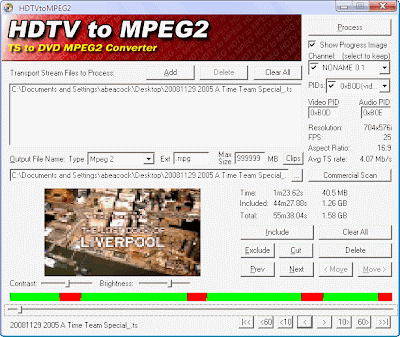
Technorati Tags: Humax, PVR, Andrew Beacock

If you flip down the right-hand panel you will notice an unlabelled standard USB B socket. It's by the use of this socket that you can stream recorded programmes off the Humax and onto a PC ready for converting to a DVD (or just watching on the PC).

Here's how you do it:
Visit Humax's support site and download & install their rather old and flaky Media E-Linker software (Click the "Media E-Linker software (Version 2.5) download link).
Get a regular USB lead with an 'A' type plug on one end, and a 'B' type plug on the other. Plug the 'B' end into the Humax, and the 'A' into any USB socket on your PC. Your PC should now 'find' the Humax and request to install the drivers, I let mine 'auto-search' and it found and installed the drivers just fine (I think they also might be packaged in the Humax E-Linker software installation).
Once the Humax is correctly attached, run the E-Linker software and choose to 'connect'. If everything is successful you be given a file listing on the righthand side - probably giving you options of Pictures & MP3. Change the drive letter in the drop-down box on the top-right and you should now see a listing of all your recorded programs.
Select the one that you want to transfer and click the button in the middle with an arrow pointing from right to left. Now the tricky part: wait, and wait, and wait, etc. On my rather old laptop (with USB1.1 I might add) it took over 24 hours to transfer a two hour program. It may be quicker with a USB2.0 PC but I had problems getting our Acer Aspire One to connect to the Humax correctly.
Once the transfer has completed you will be left with the program as a ".ts" file - this is an MPEG2 file but with "transport stream" encoding, exactly the same format as the file came over the air to your Humax in the first place. Many players and DVD burning software know how to deal with this format, but if not you can simply convert it to a regular MPEG2 video file with something like HDTVtoMPEG2
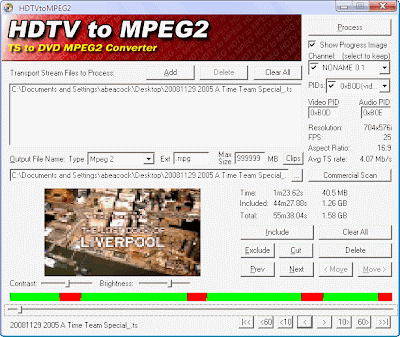
Technorati Tags: Humax, PVR, Andrew Beacock
Comments
I've tried all sorts of things to get it to work and gave up and returned to my 2002 laptop...